Funk: Difference between revisions
Lpouilloux (talk | contribs) m (→Usages) |
Lpouilloux (talk | contribs) mNo edit summary |
||
| Line 1: | Line 1: | ||
{{Portal|User}} | |||
{| border="0" cellpadding="5" | {| border="0" cellpadding="5" | ||
|- | |- | ||
Revision as of 12:10, 23 January 2014
|
(F)ind yo(U)r (N)odes on g5(K) is a tool that help you to plan your experiments on Grid'5000. It is a Python script based on Execo that:
Some basic examples can be found here. Projet source, issue and feature requests can be found here. |
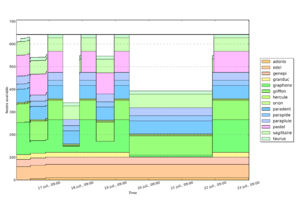
|
Running the tool
Inside Grid'5000
See below for options descriptions.
Outside Grid'5000
You need to install execo 2.2 and configure it for Grid'5000 Once it is done, you can clone the repository with:
git clone https://github.com/lpouillo/Funk.git
and run the script.
Usages
Number of nodes availables for 2 hours at run time, on sites nancy, reims and on clusters paradent and suno
When 40 nodes on sagittaire and 4 nodes on taurus will be available, with deploy job type and a subnet
Find the maximum number of nodes are available during 10 hours, before next week deadline, avoiding charter periods, not using helios and with classic ssh access
Options
General options
Define mode and controls I/O.
-h, --help show this help message and exit
-m MODE, --mode MODE Setup the mode: date, free or max
default = date
-y, --yes Perform the reservation automatically
-q, --quiet Run without printing anything
-v, --verbose Run in verbose mode
-p PROG, --prog PROG The program to be run when the reservation start
--plots Draw a Gantt plot and the slots
Reservation
Customize your Grid'5000 reservation.
-r RESOURCES, --resources RESOURCES
Comma separated list of Grid'5000 elements (grid5000, site or cluster)
-r element1,element2 for date and max modes
-r element1:n_nodes1,element2:n_nodes2 for free mode
default = grid5000
-b BLACKLIST, --blacklist BLACKLIST
Remove clusters from planning computation
-R RATIO, --ratio RATIO
Apply a given ratio to the resources found, works only for mode date and max
-o SUBMISSION_OPTS, --oargridsub_opts SUBMISSION_OPTS
Extra options to pass to the oarsub/oargridsub command line
-k, --kavlan Ask for a KaVLAN
-n SUBNET, --subnet SUBNET
Ask for subnets. slash_22=1 will retrieve a /22 subnet on every site of your requests,
but you can specify site1:slash_22=2,site2:slash_19=1
-j JOB_NAME, --job_name JOB_NAME
The job name passed to the OAR subjobs
default = FUNK
--no-oargrid Don't use oargridsub and perform parallel oar reservations
--force-oargrid Force the usage of oargrisub, even if there only one site involved
Time
Define options related to date and time.
-w WALLTIME, --walltime WALLTIME
Reservation walltime in OAR format
default = 1:00:00
-s STARTDATE, --startdate STARTDATE
Starting date in OAR format
default = 2013-12-18 11:28:32
-e ENDDATE, --enddate ENDDATE
End date in OAR format
default = 2014-01-08 11:28:32
-c, --charter Avoid charter periods