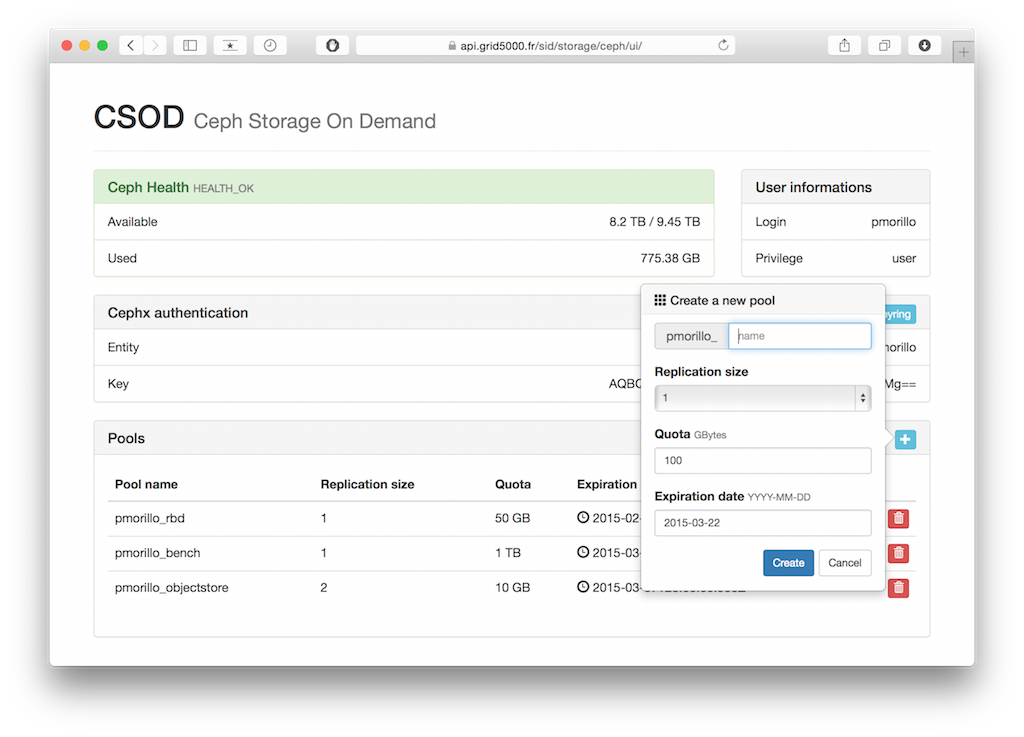Ceph: Difference between revisions
| Line 96: | Line 96: | ||
=== From command line === | === From command line === | ||
{{Note|text=Add <code class='command'>-c ~/.ceph/config</code> to rados CLI when using as user (not root) from the frontend or the production environment.}} | |||
==== Put an object into a pool ==== | ==== Put an object into a pool ==== | ||
Revision as of 16:59, 8 January 2015
Introduction
Ceph is a distributed object store and file system designed to provide excellent performance, reliability and scalability. - See more at: http://ceph.com/
Ceph architecture
Grid'5000 Deployment
| Sites | Size | Configuration | Rados | RBD | CephFS | RadosGW |
|---|---|---|---|---|---|---|
| Rennes | ~ 9TB | 16 OSDs on 4 nodes |
Configuration
Generate your key
In order to access to the object store you will need a Cephx key. See : https://api.grid5000.fr/sid/storage/ceph/ui/
Your key will also available from the frontends :
# curl -k https://api.grid5000.fr/sid/storage/ceph/auths/jdoe.keyring [client.jdoe] key = AQBwknVUwAPAIRAACddyuVTuP37M55s2aVtPrg==
Note : Replace jdoe by your login.
Create/Update/Delete Ceph pool
Requierement : Generate your key
Manage your Ceph pools from the Grid'5000 Ceph frontend : https://api.grid5000.fr/sid/storage/ceph/ui/
Configure Ceph on clients
On a deployed environment
frennes # oarsub -I -t deploy frennes # kadeploy3 -e ubuntu-x64-1404 -k -f $OAR_NODEFILE frennes # ssh root@node node # apt-get install ceph
Create a ceph configuration file /etc/ceph/ceph.conf :
[global] mon initial members = ceph0,ceph1,ceph2 mon host = 172.16.111.30,172.16.111.31,172.16.111.32
Create a ceph keyring file /etc/ceph/ceph.client.jdoe.keyring with your keyring :
[client.jdoe] key = AQBwknVUwAPAIRAACddyuVTuP37M55s2aVtPrg==
On the frontend or a node with production environment
| Note | |
|---|---|
The ceph version on frontend and production environment is old. Object Store access works, but not the support of RBD in Qemu/KVM. | |
Create a ceph configuration file ~/.ceph/config :
[global] mon initial members = ceph0,ceph1,ceph2 mon host = 172.16.111.30,172.16.111.31,172.16.111.32
Create a ceph keyring file ~/.ceph/ceph.client.jdoe.keyring with your keyring :
[client.jdoe] key = AQBwknVUwAPAIRAACddyuVTuP37M55s2aVtPrg==
Usage
Rados Object Store access
Requierement : Create a Ceph pool • Configure Ceph on client
From command line
| Note | |
|---|---|
Add | |
Put an object into a pool
node # rados --id jdoe --pool jdoe_pool put <infile> <objectname>
List objects of a pool
node # rados --id jdoe --pool jdoe_pool ls
Get object from a pool
node # rados --id jdoe --pool jdoe_pool get <objectname> <outfile>
Remove an object
node # rados --id jdoe --pool jdoe_pool rm <objectname>
From your application (C/C++, Python, Java, Ruby, ...)
See : http://ceph.com/docs/master/rados/api/librados-intro/
RBD (Rados Block Device)
Requierement : Create a Ceph pool • Configure Ceph on client
Create a Rados Block Device
node # rbd --id jdoe --pool jdoe_pool create <rbd_name> --size <MB> node # rbd --id jdoe --pool jdoe_pool ls node # rbd --id jdoe --pool jdoe_pool info <rbd_name>
Create filesystem and mount RBD
node # modprobe rbd node # rbd --id jdoe --pool jdoe_pool map <rbd_name> node # rbd --id jdoe --pool jdoe_pool showmapped id pool image snap device 1 jdoe_pool <rbd_name> - /dev/rbd1 node # mkfs.ext4 /dev/rbd1 node # mkdir /mnt/rbd node # mount /dev/rbd1 /mnt/rbd node # df -h Filesystem Size Used Avail Use% Mounted on /dev/sda3 15G 1.6G 13G 11% / ... /dev/sda5 525G 70M 498G 1% /tmp /dev/rbd1 93M 1.6M 85M 2% /mnt/rbd
Resize, snapshots, copy, etc...
See :
- http://ceph.com/docs/master/rbd/rados-rbd-cmds/
- http://ceph.com/docs/master/man/8/rbd/#examples
- http://ceph.com/docs/master/rbd/rbd-snapshot/
- rbd -h
QEMU/RBD
Requierement : Create a Ceph pool • Configure Ceph on client
Convert a qcow2 file into RBD
frennes # scp /grid5000/virt-images/wheezy-x64-base.qcow2 root@<node>:/tmp node # apt-get install qemu qemu-kvm node # qemu-img convert -f qcow2 -O raw /tmp/wheezy-x64-base.qcow2 rbd:<pool_name>/debian7:id=jdoe node # rbd --id jdoe --pool <pool_name> ls debian7
Start KVM virtual machine from a Rados Block Device
node # screen kvm -m 1024 -drive format=raw,file=rbd:<pool_name>/debian7:id=jdoe -nographic