Funk: Difference between revisions
Lpouilloux (talk | contribs) |
Lpouilloux (talk | contribs) |
||
| Line 20: | Line 20: | ||
===Inside Grid'5000=== | ===Inside Grid'5000=== | ||
{{Term|location=frontend|cmd=$ funk -h}} | {{Term|location=frontend|cmd=$ <code class="command">funk</code> -h}} | ||
See below for options descriptions. | See below for options descriptions. | ||
Revision as of 17:04, 19 December 2013
|
(F)ind yo(U)r (N)odes on g5(K) is a tool that help you to plan your multi-site experiments on Grid5000. It is a Python script based on Execo that:
Some basic examples can be found here. Projet source, issue and feature requests can be found here. |
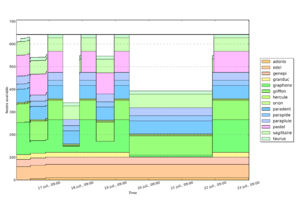
|
Running the tool
Inside Grid'5000
See below for options descriptions.
Outside Grid'5000
You need to install execo 2.2 and configure it for Grid'5000 [1] Once it is done, you can clone the repository with:
git clone https://github.com/lpouillo/Funk.git
And run the script with the options you need.
Options
General options
Define mode and controls I/O.
-h, --help show this help message and exit
-m MODE, --mode MODE Setup the mode: date, free or max
default = date
-y, --yes Perform the reservation automatically
-q, --quiet Run without printing anything
-v, --verbose Run in verbose mode
-p PROG, --prog PROG The program to be run when the reservation start
--plots Draw a Gantt plot and the slots
Reservation
Customize your Grid'5000 reservation.
-r RESOURCES, --resources RESOURCES
Comma separated list of Grid'5000 elements (grid5000, site or cluster)
-r element1,element2 for date and max modes
-r element1:n_nodes1,element2:n_nodes2 for free mode
default = grid5000
-b BLACKLIST, --blacklist BLACKLIST
Remove clusters from planning computation
-R RATIO, --ratio RATIO
Apply a given ratio to the resources found, works only for mode date and max
-o SUBMISSION_OPTS, --oargridsub_opts SUBMISSION_OPTS
Extra options to pass to the oarsub/oargridsub command line
-k, --kavlan Ask for a KaVLAN
-n SUBNET, --subnet SUBNET
Ask for subnets. slash_22=1 will retrieve a /22 subnet on every site of your requests,
but you can specify site1:slash_22=2,site2:slash_19=1
-j JOB_NAME, --job_name JOB_NAME
The job name passed to the OAR subjobs
default = FUNK
--no-oargrid Don't use oargridsub and perform parallel oar reservations
--force-oargrid Force the usage of oargrisub, even if there only one site involved
Time
Define options related to date and time.
-w WALLTIME, --walltime WALLTIME
Reservation walltime in OAR format
default = 1:00:00
-s STARTDATE, --startdate STARTDATE
Starting date in OAR format
default = 2013-12-18 11:28:32
-e ENDDATE, --enddate ENDDATE
End date in OAR format
default = 2014-01-08 11:28:32
-c, --charter Avoid charter periods
Examples
Number of available nodes on stremi cluster from date to date + walltime
funk -m date -s "2013-12-18 11:28:32" -r stremi
First free slots for a resource combination with deploy job type and a KaVLAN
funk -m free -w 2:00:00 -r grid5000:100,taurus:4 -o "-t deploy" -k
Maximum number of nodes available for the resources, avoiding charter periods
funk -m max -w 10:00:00 -r nancy,paradent,edel -c